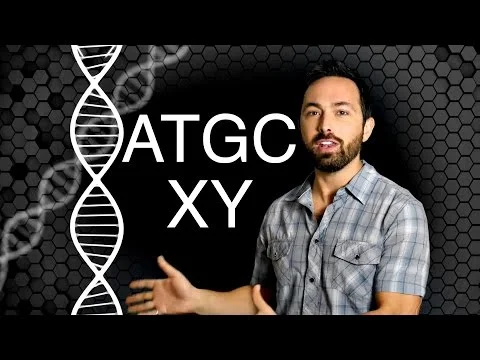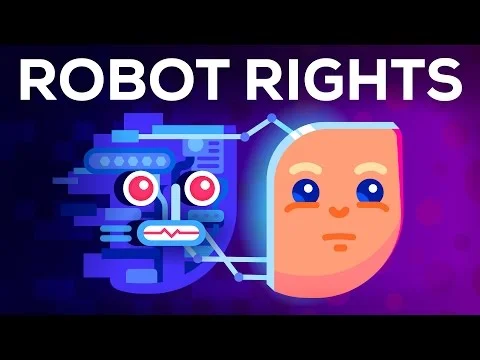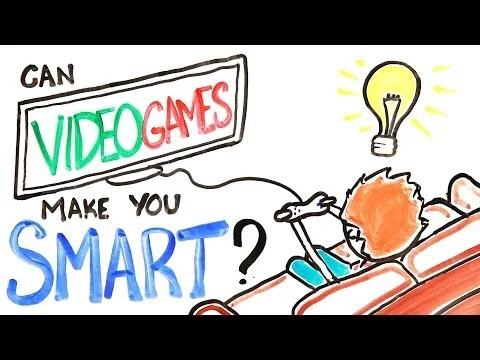Future Eureka! Video Awards
CLOSING DATE: 19 NOVEMBER 2021
The Future Eureka! Video Awards are an exciting addition to the Eureka! Trust STEM pathway.
“Eureka” is an exclamation of triumph. Achievement is celebrated from first steps of a baby to new learnings. Pūtaiao and Science are associated with developing curiosity around their world. Pūtaiao and Science are major Curriculum, Marautanga of the NZ education curriculum. We invite video entries showcasing student(s) learnings around Pūtaiao and Science. The level of thinking focuses on understanding order thinking skills. Useful verbs and definitions at this level include Interpreting, Exemplifying, Classifying, Summarising, Inferring, Comparing, Explaining.
To enter the video awards contestants are required to produce a video up to five minutes in length that showcases student(s) learnings around Pūtaiao and Science. How a scientific or technological idea is being or could be applied in their community to increase its commercial, scientific or environmental wealth and well-being. Contestants can work as individuals (1-2 students) or in groups (more than 3 people) to plan, shoot and edit their video.
The Eureka! Video Awards are intended to engage students in communicating how science and technology are relevant to their local community through the use of digital technology.
Prizes are available as follows:
Year Group Prizes
For the best individual video produced by students from year 7 and 8 - $500 to the student's school plus $500 for the participating students
For the best group video produced by students from year 7 and 8 - $500 to the student's school plus $750 for the participating students
For the best individual video produced by Year 9-11 students - $500 to the student's school plus $500 for the participating students
For the best group video produced by Year 9-11 students - $500 to the student's school plus $750 for the participating students
Below you can find a fantastic guide for creating your entry
You will be provided with a link to submit your video after you have registered. If you no longer have access to the link contact us at info@eureka.org.nz.